Mounting Four Monitors on Single or Dual Posts
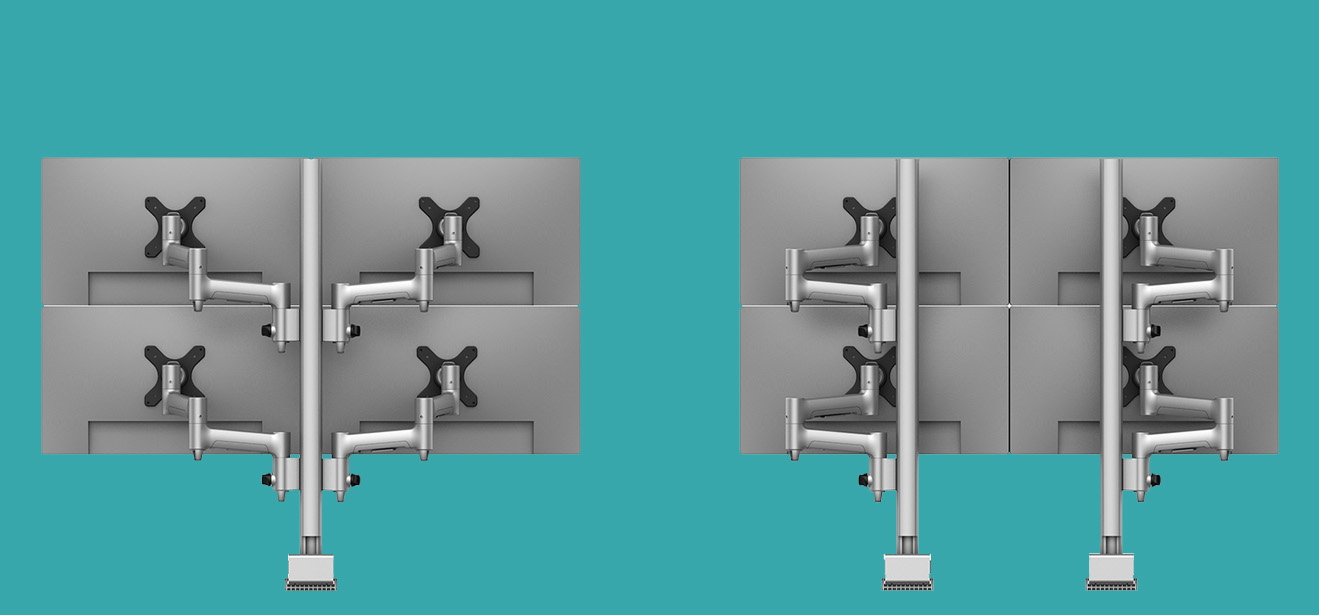
Mounting Four Monitors on a Single Post
Pros:
-
Space Saving: Mounting four monitors on a single post saves valuable desk space, leaving more room for other equipment or items.
-
Cost-effective: Purchasing a single post for four monitors can be more cost-effective than buying two separate posts for two monitors each.
-
Easy to Install: Mounting all four monitors on a single post is often easier and quicker to install than mounting two separate posts.
-
Improved Esthetics: A single post with four monitors looks sleek and modern, creating an impressive visual display.
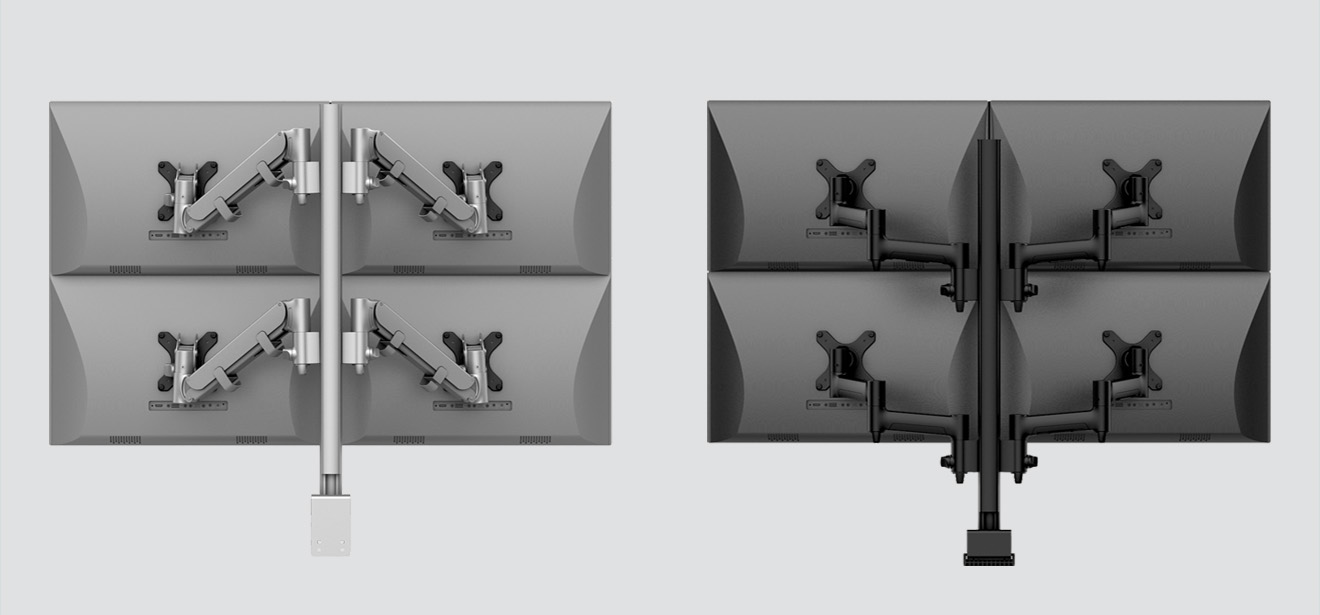
AWM solutions, with dynamic arms and F-clamp at left and articulated arms with C-clamp at right (see AWM mounts)
Cons:
-
Limited Adjustability: With four monitors mounted on a single post, there may be limited adjustability options for each individual monitor, reducing flexibility and limiting ergonomics.
-
Stability Issues: Four monitors on a single post can create stability issues, which could result in wobbling or shaking of the screens. This may be an issue with less reputable monitor mount manufacturers; Atdec mounts have a 10-year warranty and published capacity specifications may be relied on.
-
Reduced Flexibility: With only one post, opportunity to reconfigure monitors or to mount larger monitors once upgraded is substantially constrained.
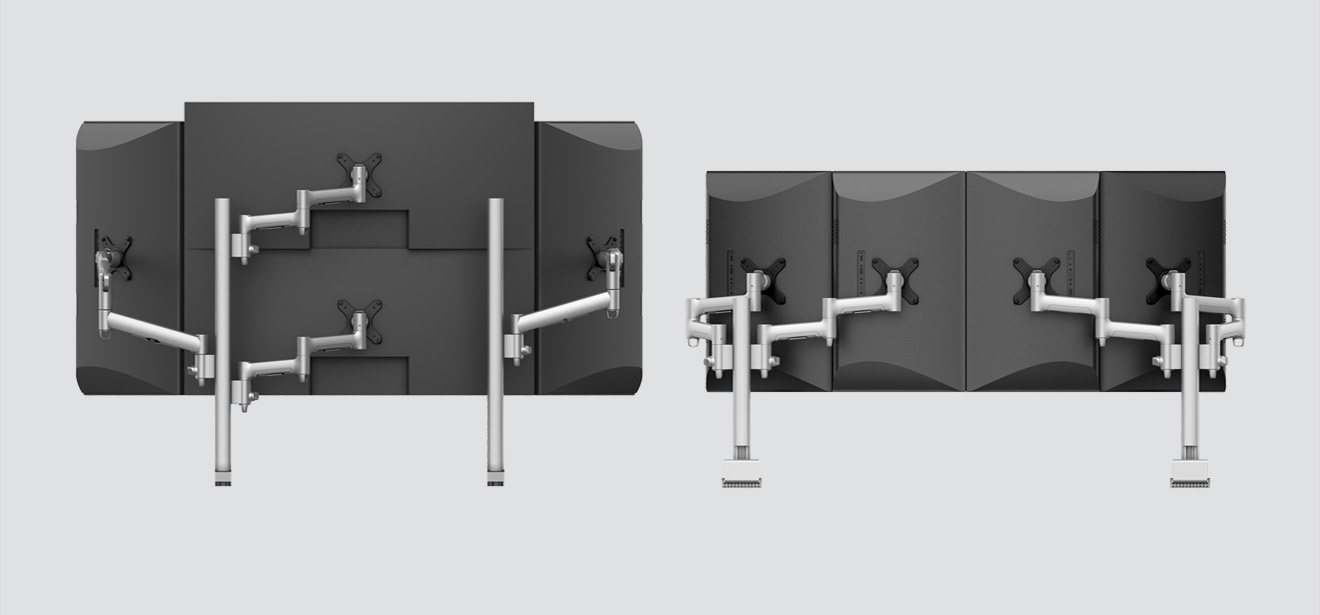
AWM reassembled with larger upgraded monitors at left, and new configuration at right (Contact us for custom solutions)
Mounting Four Monitors on Two Posts
Pros:
-
Improved Flexibility: Mounting two monitors on two separate posts provides increased adjustability and flexibility, allowing for individual height and angle adjustments for each screen.
-
Enhanced Ergonomics: With separate posts, each monitor can be adjusted to meet the user's specific ergonomic needs, reducing strain and fatigue.
-
Increased Flexibility: Two separate posts provide flexibility and greater opportunity for customization, allowing for a more personalized setup.
Cons:
-
Requires More Desk Space: Using two separate posts requires more desk space, which may be an issue for some users with limited space.
-
Higher Cost: Purchasing two separate posts for two monitors each can be more expensive than a single post for four monitors.
-
Visual Clutter: Two separate posts may create a cluttered look, which may not be as visually appealing as a single post with four monitors. This is relevant to manufacturers that don't consider esthetics.
When deciding between mounting four monitors on a single post versus using two separate posts for two monitors each, it ultimately comes down to personal preference and specific needs. If desk space is limited, or if cost is a concern, a single post for four monitors may be the better option. On the other hand, if adjustability, ergonomics, and stability are important, two separate posts may be the way to go. Whichever option you choose, make sure to consider the pros and cons carefully to ensure that you make the best decision for your specific situation.
Versatile mounting solutions














